Use it!
Scratch is about to become way more awesome. Here are some of the features that you will get if you install the Mega Scratch Userscript:
- Download project button
- Extensions library
- Quick suggestions forum support system
- Front page feed and messages filtering
- Support for changing the colors of the Scratch site
- Message count in the titlebar
- And more!
Are you as hyped as we are? Good! Let's start the installation (don't worry, it's easy).
Installation
The first step to installing the Mega Scratch Userscript is to get a userscript manager. If you're using Firefox, Greasemonkey is a great option. If you're on Google Chrome, use Tampermonkey. There is also a version of Tampermonkey for Opera.
These userscript managers are what allow us to install the script. The next step will be super simple. All you have to do is click the button below, and then click on "install", "yes", or a similar option.
Your browser doesn't seem to have local storage support, which is required for MSU to work. Please upgrade to the latest version of your browser or switch to Google Chrome or Mozilla Firefox.
Setting Your Preferences in MSU
MSU is pretty easy to use (it does everything almost automatically!) but once you've installed it, you may want to adjust it to your preferences.
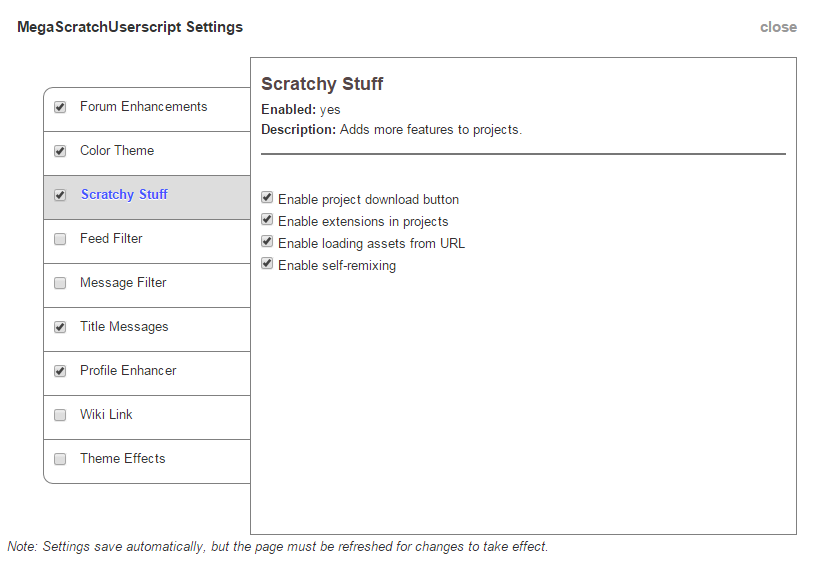
This is the settings dialog. You can get to it by opening your user menu on the top right of Scratch, then choosing
"MSU Settings"
On the left there are a list of things that MSU can do. You can enable or disable them with the checkboxes. By
selecting something on the left, you can get to its settings page, where you can adjust things to be the way you want.
Once you select your settings, you should refresh the page or navigate to a new page for the new things you chose to take
effect.
Make it!
Want to make Scratch awesome? Feel free to help! The more people we can get on board, the better Scratch can turn out to be. Maybe some of our scripts can even become official features! :D
Contributing
The best way to contribute is simply to submit your userscripts (for Scratch, of course). Then someone else can help add it to the mega script. There are two ways to submit a userscript. The first is through the forum topic. Simply post your userscript's code, as well as what it does. Assuming it's half decent, we'll add it to the mega script! The other option is to add it to the Github Repo yourself. In order to do that, you will have to have a github account (they are free to make if you don't have one!) You will have to become a part of the MSU (Mega Scratch Userscript) organization on github. You'll have to go to the forum topic to request an invite. Once you are invited, you have the ability to add your code to the repo! However, you have to be sure you follow the correct folder structure. Go into the /originals directory and create a new folder whose title is your scratch username. Inside that folder, you can add any userscripts you have created. Each one should have a .user.js file extension.
Once you add your userscript to the repo, your job is done! Soon someone will add it to the Mega script so that everyone can use it! :D
If you have any problems with your script or in the rest of MSU, feel free to open an issue on GitHub. This lets us know that something needs attention, so we can fix it right away.